Image measuring instrument probe equivalent radius correction
Select the probe calibration in the following menu.
![]()
![]()

The following dialog box will pop up:
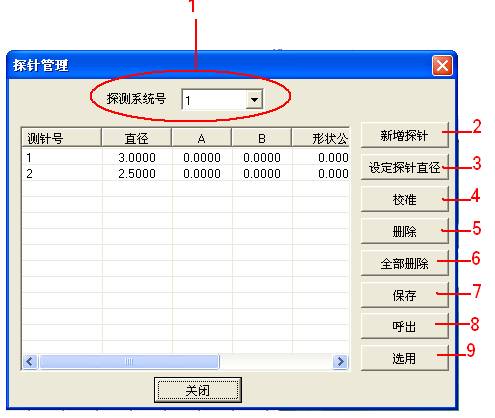
1 Probe system number: Because it is possible to use multiple probe systems on one machine. If it is possible to use a rotating probe, it is also possible to use a star probe to solve the measurement of more complex workpieces. It is therefore possible to use the probe system number to distinguish each probe system. The software supports up to 10 detection systems.
2 New probe: is to add a new probe. For example, the star probe is actually composed of 4 to 5 probes. Each probe needs to be calibrated, so add 4 to 5 probes, and then calibrate each probe separately.
Click the Add Probe button and the following dialog box will pop up.
![]()
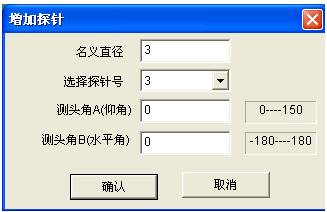
In this dialog box, the user enters the nominal diameter of the probe. Then select a probe number for the probe. And enter the elevation and horizontal angle of the probe. (This is used in both star probes and rotating probes). Then click the OK button to add a new probe.
3 Set the probe diameter: You can directly input the probe diameter and use it.
4 Calibration: Calibrate the equivalent radius of the probe. Select a probe and click this button, the following dialog box will pop up.

This dialog box indicates that the user is now using a standard ball to calibrate the probe. At least 5 points need to be collected on the ball to complete the equivalent radius correction of the probe.
The user can now move the workbench and use the probe to touch the standard ball. When using the probe to touch the standard ball, it is recommended to use the method shown below to hit the standard ball.
![]()
![]()
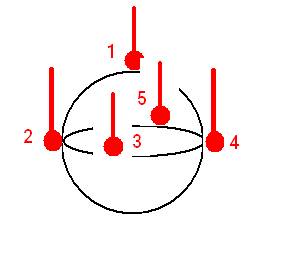
Pick a total of 5 points, first pick a point on the top of the ball. Then take 4 points on a round of the ball.
When 5 points are collected, the equivalent half-year diameter of the probe will be automatically calculated.
5 Delete: Select a probe and delete it.
6 Delete all: delete all probe data.
7 Save: Save all probe data.
8 Call out: Open the probe data file saved before.
9 Selection: Select the selected probe to use in the measurement software.
Phone: 0769-22265125、22265126/231041125
Fax: 0769-22689102
Service Hotline: 0769-22265126
URL: www.dgzf.com.cn
E-mail: zf@dgzf.com.cn
Address: No. 1, Xiashaling South Road, Xiasha Village, Shipai Town, Dongguan City
Enter the corporate mailbox

Scan and follow